Status Indicators
Front Indicators
Review the device's switch and port indicators.
Switch Indicators
Front panel LEDs are located on the right side of the chassis and display system, fan, and power supply status.
The front panel LEDs are labeled asFigure 1 - Switch Status Indicators. They could be oriented horizontally on your switch.
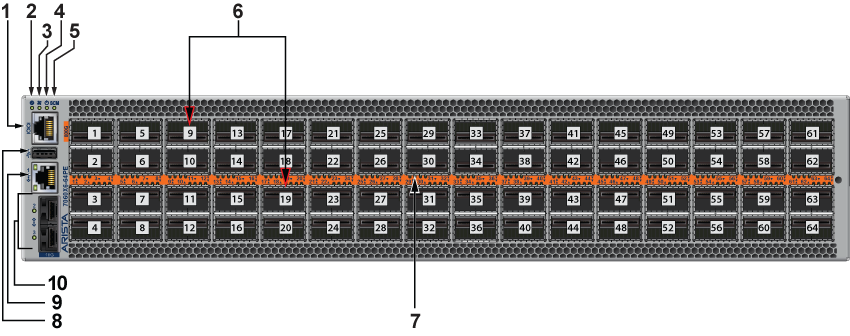
| 1 | Console (serial) port | 5 | TBD LED | 9 | Ethernet management port (RJ-45) |
| 2 | Supervisor status LED | 6 | Port numbers | 10 | Ethernet management port (SFP) |
| 3 | Fan status LED | 7 | Port status LED | ||
| 4 | Supervisor active LED | 8 | USB port |
| LED Name | LED State | Device Status |
|---|---|---|
| Supervisor Status LED | Blinking Green | System is powering up. |
| Green | Normal operations. Due to power supply and fan redundancy, this LED will remain green if a single fan or power supply is missing or in a failed state. | |
| Blue | The beacon (locator) function is active. | |
| Amber | Two or more fans (any combination of fan modules or PSU fans) are disconnected or malfunctioning. The switch will automatically execute a “graceful shutdown” shortly. | |
| Fan Status LED | Green | All fan and power modules are operating normally. |
| Amber | Single fan module is removed or malfunctioning. It is also amber when a PSU is completely removed or has a stuck fan rotor. | |
| Red | Two or more fans (any combination of fan modules or PSU fans) are disconnected or malfunctioning. The switch will automatically execute a “graceful shutdown” shortly. | |
| Supervisor Active LED | Green | PSU is functioning and fully operational. AC is present, Aux output is ON, and Main output is ON. |
| Off | PSU has been removed or is not operating properly due to the AC cord being unplugged, its fan rotor being stuck, or an internal fault. |
Port Indicators
Port LEDs near their corresponding ports provide a link and operational status.
The following figure displays the Port LED location on the switch.
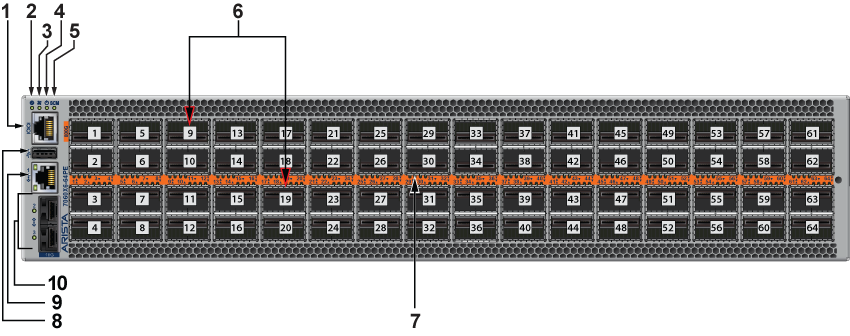
| 1 | Console (serial) port | 5 | TBD LED | 9 | Ethernet management port (RJ-45) |
| 2 | Supervisor status LED | 6 | Port numbers | 10 | Ethernet management port (SFP) |
| 3 | Fan status LED | 7 | Port status LED | ||
| 4 | Supervisor active LED | 8 | USB port |
Table 2 - Port LED States (Front) provides status conditions corresponding to port LED states.
| LED State | Status |
|---|---|
| Off | No signal for enabled interfaces. |
| Green | Any enabled interface is connected, AND no link is bad. |
| Yellow (amber/orange) | All interfaces are software disabled, or a link is bad. |
| Flashing Yellow (amber/orange) | Port failed diagnostics. |
Rear Status Indicators
You can access the fan and power supply modules are accessed from the rear panel.
Each fan and power supply module contains an LED that reports the module status. The illustrations are for a typical fan module and PSU.
Fan Status LEDs are on the fan modules, as displayed in Figure 3 - Fan Status LED.

| 1 | Fan module status LED |
The Table 3 - Fan Status LED States (Rear) table below provides status conditions that correspond to fan status LED states.
| LED State | Status |
|---|---|
| Off | The fan module is not detected. If it is inserted, it may not be seated properly. |
| Green | The fan is operating normally. This LED state is exclusive to its fan module and independent of the states of its neighboring fans and power supplies. |
| Red | The fan has failed. |
The AC Power Supply Status LEDs are on the power supply modules, as displayed in the Figure 4 - AC Power Supply Status LED.
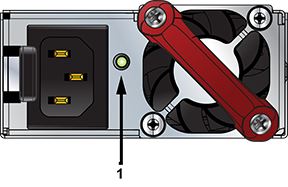
| 1 | Power supply status LED |
Table 4 - AC Power Supply Status LED States (Rear) provides conditions corresponding to the AC power supply status LED states.
| Power Supply State | PWR-1511-AC | PWR-2411-AC |
|---|---|---|
| Input power present Normal operation | Green | Green |
| Input power present Power Supply fault | Yellow | Yellow |
| No Input power Supply installed in chassis | Off | Off |
| Input power present Supply not installed in chassis | Green | Green |
The DC Power Supply Status LEDs are on the power supply modules, as displayed in the Figure 5 - DC Power Supply Status LED. Depending on the power supply, the LED could be in a different location on the PSU.

| 1 | Power supply status LED |
The Table 5 - DC Power Supply Status LED States (Rear) provides conditions corresponding to the DC power supply status LED states.
| Power Supply State | PWR-1511-DC | PWR-2411-DC |
|---|---|---|
| Input power present Normal operation | Green | Green |
| Input power present Power Supply fault | Blinking Yellow | Blinking Yellow |
| No Input power Supply installed in chassis | Off | Off |
| Input power present Supply not installed in chassis | Blinking Yellow | Blinking Yellow |