Security Advisory 0100
Date: July 8, 2024
| Revision | Date | Changes |
|---|---|---|
| 1.0 | July 8th, 2024 | Initial release |
| 1.1 | September 24th, 2024 | Update the fixed release info for affected products |
The CVE-ID tracking this issue: CVE-2024-6387
CVSSv3.1 Base Score: 8.1 (CVSS:3.1/AV:N/AC:H/PR:N/UI:N/S:U/C:H/I:H/A:H)
Common Weakness Enumeration: CWE-362: Concurrent Execution using Shared Resource with Improper Synchronization ('Race Condition')
This vulnerability is being tracked by BUG973424(EOS) and BUG973802(WI-FI AP)
Description
Arista Networks is providing this security update in response to the OpenSSH security vulnerability CVE-2024-6387, named regreSSHion.
The vulnerability involves a signal handler race condition that can lead to a potential unauthenticated remote code execution in OpenSSH’s server (sshd) in glibc-based Linux systems that grants full root access. It affects the default configuration and does not require user interaction, posing a significant exploit risk.
- OpenSSH < 4.4p1 is vulnerable to this signal handler race condition, if not backport-patched against CVE-2006-5051, or not patched against CVE-2008-4109, which was an incorrect fix for CVE-2006-5051;
- 4.4p1 <= OpenSSH < 8.5p1 is not vulnerable to this signal handler race condition
- 8.5p1 <= OpenSSH < 9.8p1 is vulnerable again to this signal handler race condition
(because the "#ifdef DO_LOG_SAFE_IN_SIGHAND" was accidentally removed from sigdie()).
Arista Product Security Incident Response Teams are aware of, and are urgently investigating our product suites exposure to this issue. A current list of affected products is included below and Arista will update this advisory with information pending ongoing assessment.
Vulnerability Assessment
Affected Software
EOS release versions:
- 4.32.1F and below releases in the 4.32.x train only.
- 4.31.X and below are not impacted.
WI-FI Access Points versions:
- 17.0.0-236 and below versions in the 17.0 release
- 16.1 release train
- 16.0 release train
Awake Security versions:
- 5.1.2 and below releases in the 5.1.x train
- 5.0.6 and below releases in the 5.0.x train
- 4.2.5 and below releases in the 4.2.x train
Affected Platforms
Arista EOS-based products:
- 710 Series
- 720D Series
- 720XP/722XPM Series
- 750X Series
- 7010 Series
- 7010X Series
- 7020R Series
- 7130 Series running EOS
- 7150 Series
- 7160 Series
- 7170 Series
- 7050X/X2/X3/X4 Series
- 7060X/X2/X4/X5 Series
- 7250X Series
- 7260X/X3 Series
- 7280E/R/R2/R3 Series
- 7300X/X3 Series
- 7320X Series
- 7358X4 Series
- 7368X4 Series
- 7388X5 Series
- 7500E/R/R2/R3 Series
- 7800R3 Series
- CloudEOS
- cEOS-lab
- vEOS-lab
- AWE 5000 Series
- CloudVision eXchange, virtual or physical appliance
Arista Wireless Access Points:
- All AP models
Arista Network Detection and Response (NDR) Security Platform (Formerly Awake NDR):
- Arista NDR AVA Nucleus
- Arista NDR AVA Campus Nucleus
- CloudVision CUE, virtual appliance or physical appliance
- CloudVision CUE cloud service delivery
- CloudVision AGNI
- CloudVision Portal, virtual appliance or physical appliance
- CloudVision as-a-Service
- Arista 7130 Systems running MOS
- Arista Converged Cloud Fabric and DANZ Monitoring Fabric (Formerly Big Switch Nodes for BCF and BMF)
- Arista Edge Threat Management - Arista NG Firewall and Arista Micro Edge (Formerly Untangle)
- Arista NetVisor OS, Arista NetVisor UNUM, and Insight Analytics (Formerly Pluribus)
Mitigation
Enhanced Access Control
Arista EOS-based products
Enable SSH service ACLs to limit SSH access to minimize the attack risks.
ip access-list allowHosts4 10 permit ip host <ipv4 address> any ipv6 access-list allowHosts6 10 permit ipv6 host <ipv6 address> any management ssh ip access-group allowHosts4 in ipv6 access-group allowHosts6 vrf RED in
For more information about SSH service ACLs see Configuring Service ACLs and Displaying Status and Counters.
Arista Wireless Access Points
This workaround is to restrict SSH access to the AP from known IPs by defining the whitelist on
CV-CUE, Configure --> Device --> AccessPoints --> General --> Enable SSH IP Allow List
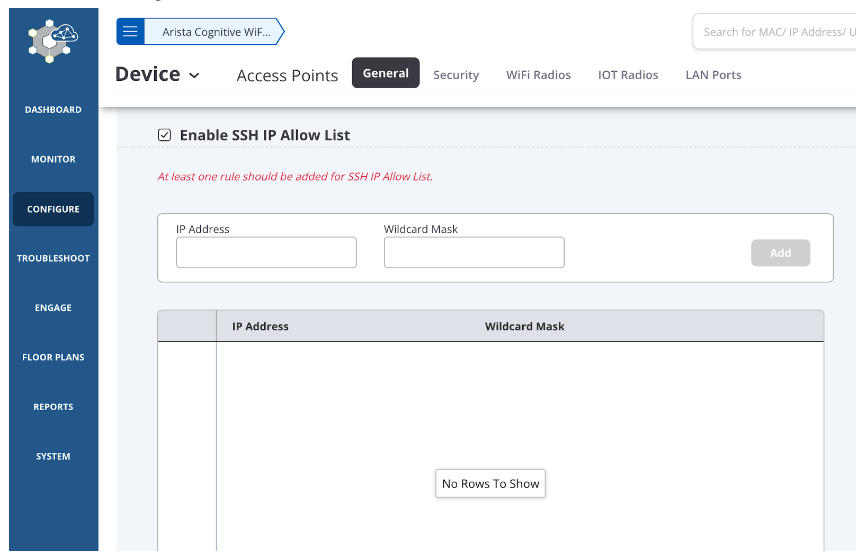
Disable SSH Server Authentication Timeout
The workaround is to set LoginGraceTime to 0 to fix the signal handler race condition in OpenSSH.
Note: The LoginGraceTime mitigation has a side effect of removing protection from the malicious attackers attempting to tie up server resources by opening connections and leaving them idle indefinitely. This could lead to a denial-of-service (DoS) condition where legitimate users cannot connect because server resources are exhausted.
If such a DoS is attempted, ACLs should be added on the device or its connected switches and firewalls to limit the sources of malicious traffic until an upgrade to a patched release can be deployed.
Arista EOS-based products
switch(config)#management ssh switch(config-mgmt-ssh)#no login timeout
Arista NDR Security Platform
The NDR ops team has deployed the OpenSSH timeout configuration change that mitigates the issue to all vulnerable managed appliances.
No user configuration is required.
Resolution
Arista EOS-based products
- 4.32.2F and later releases in the 4.32.x train
Arista Wireless Access Points
- 17.0.0-241 and later versions in the 17.0 release train
- 16.1.0-51.1004 and later versions in the 16.1 release train
Arista NDR Security Platform
- 5.2.3 and later releases in the 5.2.x train
Hotfix
The following hotfix can be applied to remediate CVE-2024-6387. The hotfix only applies to the EOS-based product for affected releases, namely 4.32.0F and 4.32.1F. All other affected products require upgrading to a release containing the fix (as listed above) or applying the mitigation as a temporary fix.
Note: Installing/uninstalling the SWIX will cause the SuperServer agent to restart, services may be unavailable for up to one minute. The existing session should not get interrupted but it's suggested to re-login after the hotfix installation.
- 4.32.1F and below releases in the 4.32.x train
URL: https://www.arista.com/support/advisories-notices/sa-download/?sa100-SecurityAdvisoryTamalpaisHotfix.swix
SWIX hash:(SHA512)
7766e19fa5ea607af77272c1a8363c7c9c10140cb7a7f99f6bc674b0bc91b808a571f600830856033a55751580e30519640fe1a9583a1a6aebec86d184ec8f7f
For instructions on installation and verification of the hotfix patch, refer to the “managing eos extensions” section in the EOS User Manual. Ensure that the patch is made persistent across reboots by running the command ‘copy installed-extensions boot-extensions’.
References
- https://www.openssh.com/releasenotes.html
- https://www.qualys.com/2024/07/01/cve-2024-6387/regresshion.txt
- https://www.qualys.com/regresshion-cve-2024-6387/
For More Information
If you require further assistance, or if you have any further questions regarding this security notice, please contact the Arista Networks Technical Assistance Center (TAC) by one of the following methods:
Open a Service Request
Contact information needed to open a new service request may be found at:
https://www.arista.com/en/support/customer-support
