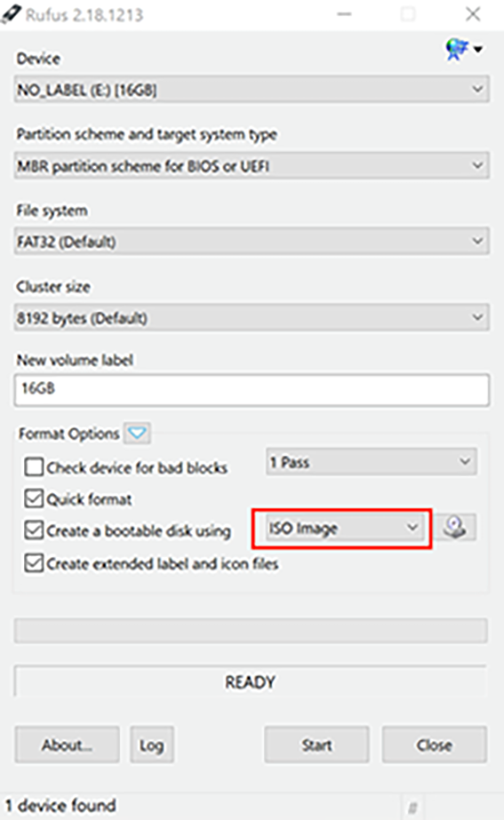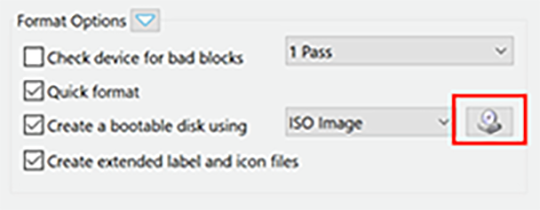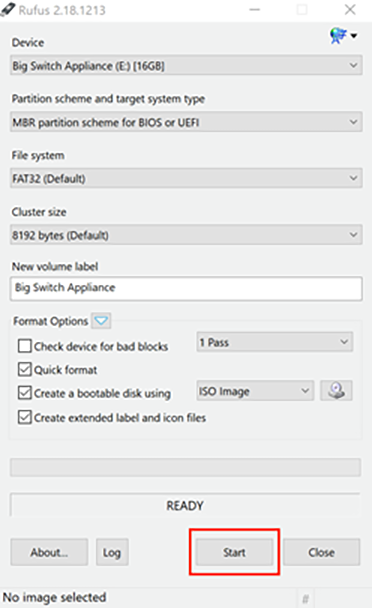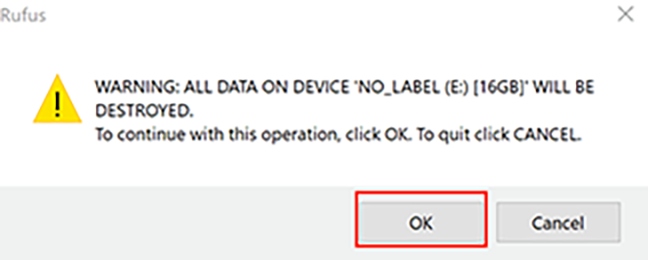Creating A USB Drive
This appendix creates a bootable USB drive for installing Analytics.
Creating the USB Boot Drive
Copy the ISO image to the USB drive to make it a bootable disk to install the Analytics software from a USB drive. It is available in Windows, MacOS, or Linux.
Creating the USB Boot Drive with MacOS X
Complete the following steps to create a bootable USB drive on MacOS X
MacOS Disk Utility
Use the MacOS Disk Utility GUI application (applications/utilities) to identify the mounted disks and unmount the USB drive.
Building the USB Boot Image with Linux
Complete the following steps to create a bootable USB drive using Linux.
Creating a USB Boot Image Using Windows
Several Windows utilities can build a USB boot image from an ISO image. The following procedure uses the Rufus bootable image program.
To build a USB boot image using Windows, complete the following steps.