Getting Started
This chapter describes the software and hardware requirements and summarizes the steps for deploying the DANZ Monitoring Fabric (DMF) Controller.
DMF Installation Prerequisites
Follow the prerequisite steps below:
| Task | Description | Comments |
|---|---|---|
| 1. | Connect the management port of the DMF switches to the management network switch. | |
| 2. | Connect the DMF switch console port to the console server. The default baud rate is 9600 for Arista Networks switches. The default baud rate is 115200 for ONIE-enabled switches. | |
| 3. | Connect the DMF Controller, Service Node, Recorder Node, and Analytics Node Ethernet port to the management network switch. | |
| 4. | For the DMF Controller, Service Node, Recorder Node, and Analytics Node, connect the iDRAC port to the management network (if possible, to a different subnet). Assign an iDRAC IP and validate the DMF Controller, Service Node, Recorder Node and, Analytics Node iDRAC are reachable. The default password for iDRAC should be at the bottom of the Service Tag. | |
| 5. | Connect the DMF Service Node and Recorder Node data ports to the DMF switch per customer-designed topology. Refer to Overview for Service Node data ports and Overview for Recorder Node data port. | |
| 6. | On the management network switch, ensure that spanning-tree mode edge or spanning-tree mode portfast is enabled for all the ports to which the DMF appliances and switches are connected. |
|
| 7. | On management network switch ensure that IGMP snooping is disabled. | |
| 8 | On the management network switch ensure IPv6 communication in the L2 domain. | |
| 9. | Verify reachability to NTP, DNS, and default gateway IP address for the management network. | |
| 10. | For L3 deployment (where Controller, DMF switches, DMF Service Node, or DMF Recorder Node are in different subnets), ensure the correct ports on the firewall are open. Refer to Management Plane Security (Protocol Access Required for the DMF Controller) for a list of ports on the firewall to open. |
Downloading Software
The Arista Support Portal provides links to software packages and documentation for DANZ Monitoring Fabric (DMF) products.
To download the DMF software or documentation, click the DMF (BMF) / CCF (BCF) tab and expand the DANZ Monitoring Fabric (DMF) - Big Monitoring Fabric (BMF) folder tree.
Download the appropriate release documents from the DMF - BMF Product Documentation folder tree.
To download software, expand the DMF - BMF Software Downloads folder tree and locate the required software from either DMF - BMF Latest Recommended Release, DMF - BMF Prior Recommended Release, or DMF - BMF All Releases folder trees.
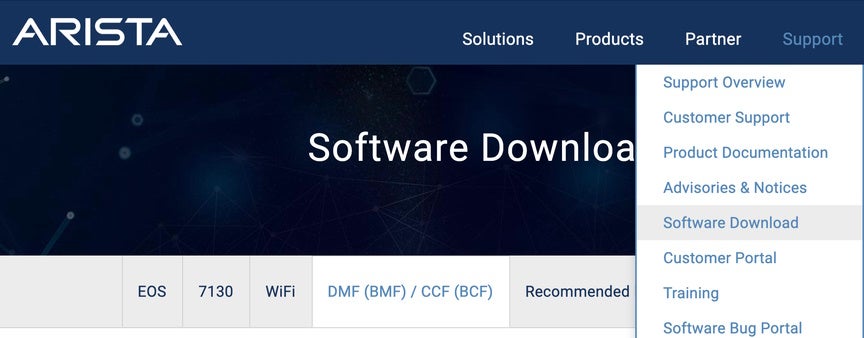
Where to Start
The following table identifies the documents that provide information and procedures for common tasks when deploying DANZ Monitoring Fabric (DMF).
| Task | Document |
|---|---|
| 1. Identify new features and any software or upgrade issues for the current release. | Release Notes |
| 2. Verify the compatibility of any hardware components used in your deployment. | Hardware Compatibility List |
| 3. Explore features and identify the configuration required. | DMF User Guide and Analytics User Guide |
| 4. Other tasks as needed. | See Documentation Summary |
Documentation Summary
- Analytics User Guide - Configuring and using Arista Analytics.
- Deployment Guide - Procedures for installation, upgrade, and initial DMF Controller configuration common to all DMF features and use cases.
- Hardware Compatibility List - Lists software and hardware tested for interoperability with the current DMF release.
- Hardware Guide - Describes the LEDs and ports for DMF supported switch and appliance hardware.
- DMF User Guide - Configuring and using DANZ Monitoring Fabric features.
- Release Notes - New features, upgrade issues, open and resolved issues in the current release, SW behavior changes, and known limitations.
- REST API Guide - General Guidelines using REST API and a list of REST API calls.
- SNMP MIB Reference Guide - Supported MIBs.
- Verified Scale - Tested and verified scaling for DMF.
DMF Software and Hardware
- DMF Controller:
- Controller Software.
- Controller Hardware Appliance or KVM/ESX Virtual Machine (For VM requirements, refer to Installing a Controller VM.
- Switch Requirements
- Refer to the DANZ Monitoring Fabric 8.4 Hardware Compatibility List for the supported switch hardware.
- Switch software.
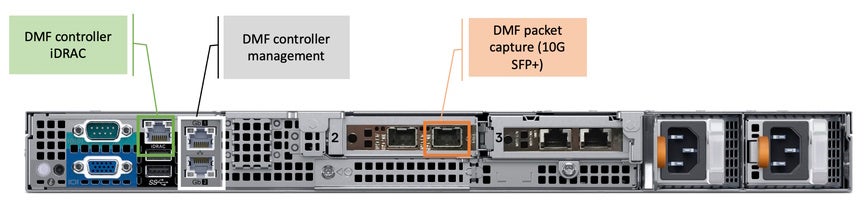
| Port Set | Function | Where It is Connected |
|---|---|---|
| Controller Management Ports
2 x 1G white-labeled ports |
Administrative access to the DMF Controller using CLI, GUI, or REST. Connect both ports for redundancy. | Customer management network. |
| Controller iDRAC green-labeled port | For remote management of DMF Controller Appliance. | Connect green-labeled 1Gb port to DMF management network. |
| Packet Capture Ports-10Gb
First 10G orange-labeled ports |
For Packet Capturing Feature on DMF Controller Appliance. | Connect the first orange-labeled 10Gb port to DMF fabric switches. |
DANZ Monitoring Fabric Quick Start
| Configuration | CLI Example | GUI Option | Documentation |
|---|---|---|---|
| Active and Standby DANZ Monitoring Fabric (DMF) Controllers. | Complete the First boot script.
|
Controller View | Installing and Configuring the DMF Controller |
|
Monitoring Fabric Switches
|
|
Installing DMF Switches | |
|
DMF Service Node
|
|
Installing and Upgrading the DMF Service Node | |
DMF Recorder Node
|
|
Installing and Configuring the DMF Recorder Node | |
|
Out-of-Band policies
|
|
DANZ Monitoring Fabric 8.4 User Guide |
|
| Arista Analytics | Complete the First boot script and perform initial configuration |
Arista Analytics 8.4 User Guide |
