Interface Configuration and Behavior
This section discusses the interface configuration and behavior of the following routers:
AWE-7230R-4TX-4S-F
This section discusses the interface configuration of the Arista AWE-7230R-4TX-4S-F Enterprise WAN router from a physical layer perspective. This section includes the following topics:
- Hardware Description
- Interface Capabilities
- Speed Configuration
- Show Commands for Speed and Auto-negotiation Capabilities
- Supported Transceivers
Hardware Description
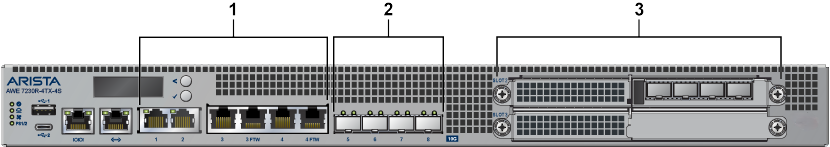
| 1 | 4x 1G/10G RJ45 port
2x fail-to-wire (FTW) port |
3 | 2x NIM (Network Interface Module) 3.0 slots |
| 2 | 4x 10G SFP+ ports |
Refer to the AWE-7230R-4TX-4S-F section for detailed information.
The Arista AWE-7230R-4TX-4S-F Enterprise WAN router provides 5 Gbps Encrypted / 30 Gbps aggregate throughput. It has 4xRJ45 (1/2.5 G/10G) Ethernet ports, 2x fail-to-wire (FTW) port, and 4x SFP+ (1/2.5G/10G) Ethernet ports, and 2x Network Interface Module (NIM) expansion slots. The ports are labeled as 1, 2, 3, 3 FTW, 4, 4 FTW, 5, 6, 7, and 8.
In the EOS CLI, all the onboard ports have the prefix 1 (Et1/X, X from 1-8) to indicate they are on the main system rather than the pluggable NIM cards.
| Label | Port Number | Port Type | EOS Interface |
|---|---|---|---|
| 1 |
1, 2, 3, 4 |
RJ45 | Et1/1, Et1/2, Et1/3, Et1/4 |
| 3FTW, 4FTW | Fail-to-wire | ||
| 2 | 5, 6, 7, 8 | SFP+ | Et1/5, Et1/6, Et1/7, Et1/8 |
| 3 | Slot 2, Slot 3 | Network Interface Module (NIM) |
Interface Capabilities
This section describes interface capabilities like speed and Forward Error Correction (FEC). For additional information, see the EOS User's Guide. These capabilities are displayed with the following command:
show interfaces <INTF> hardware default
The speed/auto-negotiation depends on the MAC/P-capabilities, the front panel connector, and the type of transceiver inserted. The default capabilities of the Arista AWE-7230R-4TX-4S Enterprise WAN router are as follows:
| Ports | Speed | Auto-negotiation |
|---|---|---|
| RJ45 (Et1/1-Et1/4) | 1G/2.5G/5G/10G full duplex | 1G/2.5G/5G/10G full duplex |
| SFP (Et1/5-Et1/8) | 1G/10G | 1G/10G full duplex
1G full duplex |
When a transceiver is inserted, EOS recognizes the transceiver type. To see which types of transceivers are supported, refer to the Supported Transceivers. EOS decides the capable speed/auto-negotiation that both the hardware and the modules satisfy. To view the show commands and example outputs, refer to the Show Commands for Speed and Auto-negotiation Capabilities.
When the interface does not have a speed configuration, EOS applies the default speed. On an RJ45 port, the default configuration is auto-negotiation enabled with 10G. On an SFP port, the default configuration is auto-negotiation disabled with 10G.
Speed Configuration
This section describes the configuration of interface speed and auto-negotiation.
Interface speed and auto-negotiation are configured using the speed speed-lane-token command, as shown in the following examples:
To configure 10G speed with auto-negotiation disabled:
Arista(config-if-Et1/1)# speed 10g
To configure 1G speed with auto-negotiation disabled:
Arista(config-if-Et1/1)# speed 1g
To configure 10G speed with auto-negotiation enabled:
Arista(config-if-Et1/1)# speed auto 10gfull
To configure 5G speed with auto-negotiation enabled:
Arista(config-if-Et1/1)# speed auto 5gfull
To configure 2.5G speed with auto-negotiation enabled:
Arista(config-if-Et1/1)# speed auto 2.5gfull
To configure 1G speed with auto-negotiation enabled:
Arista(config-if-Et1/1)# speed auto 1gfull
To remove speed configuration:
Arista(config-if-Et1/1)# no speed
Use the following show command to check whether interfaces are connected, not connected, or error-disabled:
Arista(config)# show interfaces status
Port Name Status Vlan Duplex SpeedType Flags Encapsulation
Et1/1 connectedrouted full 10G10GBASE-T
Et1/2 connectedrouted full 10G10GBASE-T
Et1/3 connectedrouted full 10G10GBASE-T
Et1/4 connectedrouted full 10G10GBASE-T
Et1/5 connectedrouted full 10G10GBASE-CR
Et1/6 connectedrouted full 10G10GBASE-CR
Et1/7 connectedrouted full 10G10GBASE-CR
Et1/8 errdisabledrouted full 100G 10GBASE-CR
Use the following show command to display why an interface is error-disabled:
Arista(config)# show interfaces ET1/8 status errdisabled
PortName Status Reason
----------- ---------------- ------------ -------------------
Et1/8errdisabled speed-misconfigured
When a transceiver is in an error-disabled state due to a misconfigured speed, the following syslog message is logged:
bessd[4392]: %ETH-4-LINKMODEUNSUPPORTED: Unsupported link mode 100G/full for interface Ethernet1/8 Ebra: %ETH-4-ERRDISABLE: speed-misconfigured error detected on Ethernet1/8.
Show Commands for Speed and Auto-negotiation Capabilities
Supported speed and auto-negotiation are displayed by the following command when the transceiver is inserted:
show interfaces <INTERFACES> hardware
Arista(config)# show interfaces Et1/1 hardware Ethernet1/1
Model: AWE-7230R-4TX-4S-F
Type: 10GBASE-T
Speed/duplex: 1G/full,2.5G/full,5G/full,10G/full,auto(default)
Flowcontrol: rx-(off),tx-(off)
Error correction: unsupported
Arista(config)# show interfaces Et1/5 hardware Ethernet1/5
Model: AWE-7230R-4TX-4S-F
Type: 10GBASE-CR
Speed/duplex: 10G/full(default)
Flowcontrol: rx-(off),tx-(off)
Error correction: unsupported
Supported Transceivers
-
CAB-SFP-SFP (10GBASE-CR)
-
AOC-S-S-10G (10GBASE-AOC)
-
SFP-10G-SRL
-
SFP-10G-SR
-
SFP-10G-LRL
-
SFP-10G-LR
-
SFP-10G-ER
-
SFP-10G-ZR
-
SFP-10G-DZ (10GBASE-DWDM)
-
SFP-SFP-10G-T
-
SFP-1G-SX
-
SFP-1G-LX
-
SFP-1G-T
For details about the different transceiver modules and cables, visit https://www.arista.com/en/products/transceivers-cables.
AWE-7250R-16S-F
This section describes the interface configuration of the Arista AWE-7250R-16S-F Enterprise WAN router from a physical layer perspective. This section includes the following topics:
- Hardware Description
- Interface Capabilities
- Show Commands for Speed and Auto-negotiation Capabilities
- Supported Transceivers
- Transceiver Configuration Command Support
- Front Panel Port LEDs
Hardware Description
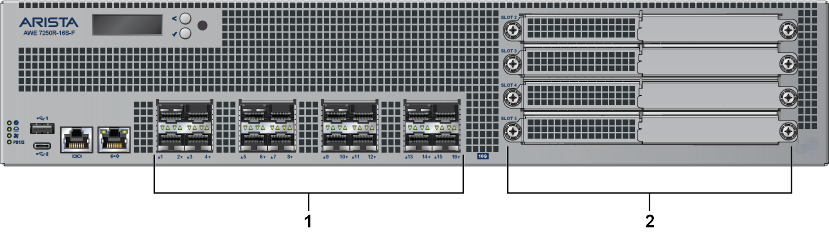
| 1 | 16x 10G SFP+ ports | 2 | 4x NIM (Network Interface Module) 3.0 slots |
Refer to the AWE-7250R-16S-F section for detailed information.
Arista AWE-7250R-16S-F Enterprise WAN Router Configuration and Behavior Enterprise WAN router provides 50 Gbps Encrypted / 100 Gbps aggregate throughput and has 16x 10G Ethernet ports (SFP+) and 4x Network Interface Module (NIM) expansion slots. The ports are labeled as 1 through 16.
In the EOS CLI, all the onboard ports have the prefix 1 (Et1/X, X from 1-16) to indicate that they are on the main system rather than the pluggable NIM cards.
| Label | Port Number | Port Type | EOS Interface |
|---|---|---|---|
| 1 | 1, 2, 3, 4, 5, 6, 7, 8, 9, 10, 11, 12, 13, 14, 15, 16 | SFP+ | Et1/1, Et1/2, Et1/3, Et1/4, Et1/5, Et1/6, Et1/7, Et1/8, Et1/9, Et1/10, Et1/11, Et1/12, Et1/13, Et1/14, Et1/15, Et1/16 |
| 2 | Slot 2, Slot 3, Slot 4, Slot 5 | Network Interface Module (NIM) |
Interface Capabilities
This section describes interface capabilities. These capabilities are displayed using the following command:
show interfaces <INTF> hardware default
Interface speed and auto-negotiation depend on the mac/phy capabilities, the front panel connector, and the type of transceiver inserted. The default capabilities of the Arista AWE 7250R-16S Enterprise WAN router are as follows:
| Ports | Speed | Auto-negotiation |
|---|---|---|
| Port 1-8 | 1G/10G | 1G full
1G full duplex |
| Port 9-16 | 1G/10G | 1G/10G full duplex
1G full duplex |
When a transceiver is inserted, EOS recognizes the transceiver type. To see which types of transceivers are supported, refer to the Supported Transceivers. If the transceiver is supported, EOS decides the capable speed and auto-negotiation satisfied by both the hardware and the modules. To view the show commands and examples output, refer to Show Commands for Speed and Auto-negotiation Capabilities.
When there is no speed configuration on the interface, EOS applies the default speed. On an RJ45 port, the default configuration is auto-negotiation, enabled with 10G. On an SFP port, the default configuration is auto-negotiation, disabled with 10G.
Show Commands for Speed and Auto-negotiation Capabilities
Supported speed and auto-negotiation are displayed by the following command when the transceiver is inserted:
show interfaces <INTF> hardware
Arista(config)# show int ET1/1 hardware Ethernet1/1
Model: AWE-7250R-16S-F
Type: 10GBASE-SR
Speed/duplex: 10G/full(default)
Flowcontrol: rx-(off),tx-(off)
Error correction: unsupported
Supported Transceivers
-
CAB-SFP-SFP (10GBASE-CR)
-
AOC-S-S-10G (10GBASE-AOC)
-
SFP-10G-SRL
-
SFP-10G-SR
-
SFP-10G-LRL
-
SFP-10G-LR
-
SFP-1G-SX
-
SFP-1G-LX
-
SFP-1G-T
-
CAB-SFP-SFP (10GBASE-CR)
-
AOC-S-S-10G (10GBASE-AOC)
-
SFP-10G-SRL
-
SFP-10G-SR
-
SFP-10G-LRL
-
SFP-10G-LR
-
SFP-10G-ER
-
SFP-10G-ZR
-
SFP-10G-DZ (10GBASE-DWDM)
-
SFP-10G-T
-
SFP-1G-SX
-
SFP-1G-LX
-
SFP-1G-T
For details about the different transceivers, modules, and cables, visit https://www.arista.com/en/products/transceivers-cables.
Transceiver Configuration Command Support
The first eight ports (ports 1-8) are subject to minor differences in transceiver configuration.
The shut and no shut configuration commands may not use the SFP transceiver’s TX Disable control register software. Instead, the TX Disable hardware low-speed pin signal will always be used. This does not result in operational or behavioral differences for Arista Networks transceivers.
The configuration commands transceiver frequency and transceiver channel are not supported on the first eight ports (ports 1-8).
Front Panel Port LEDs
When using the locator-led interface CLI command, the first eight port LEDs (ports 1-8) may flash at a different rate than the last eight port LEDs (ports 9-16).
Caveats
Auto-negotiation parallel detection on ports 1-8.
Parallel detection is used on Arista AWE 7250R-16S Enterprise WAN router ports 1-8, where the port can auto-negotiation. This happens when the link partner might not support auto-negotiation, or the auto-negotiation is disabled on the router. In this condition, the port capable of auto-negotiation can determine if it should use auto-negotiation and can match the speed with the other router.
Parallel detection is enabled by default and cannot be disabled. Links can come up with a mismatch in auto-negotiation configuration. If auto-negotiation is enabled on Arista AWE-7250R-16S Enterprise WAN router ports 1-8 but not on the link partner and links can be established, auto-negotiation status is successful.
Arista(config-if-Et1/1)# show int st
Port Name Status Vlan Duplex SpeedType Flags Encapsulation
Et1/1 connectedrouted a-full a-1G 1000BASE-SX
LinkPartner(config)# show int ET25 st
Port Name Status Vlan Duplex SpeedType Flags Encapsulation
Et25connected1full 1G 1000BASE-SX
Arista(config-if-Et1/1)# show int ET1/1 negotiation detail Ethernet1/1
Auto-Negotiation Mode 1000BASE-X (IEEE Clause 37)
Auto-Negotiation Status Success
Speed DownshiftingNot Applicable
Advertisements Speed Duplex Pause
----------------- ---------- --------------------
Local1Gfull Disabled
Link Partner 1Gfull Disabled
Resolution 1Gb/s full Rx=Unsupp.,Tx=Unsupp.
