Taiwan RoHS Information
This appendix provides Taiwan RoHS information for switches covered by this guide.
For Taiwan BSMI RoHS Table, go to https://www.arista.com/assets/data/pdf/AristaBSMIRoHS.pdf.
This appendix provides Taiwan RoHS information for switches covered by this guide.
For Taiwan BSMI RoHS Table, go to https://www.arista.com/assets/data/pdf/AristaBSMIRoHS.pdf.
This appendix lists the Regulatory Model Numbers (RMNs), where applicable, for the product models for the switches described in this document.
| Regulatory Model Number (RMN) | Product Number(s) |
|---|---|
| 7804 | 7804 |
| 7808 | 7808 |
| 7812 | 7812 |
| 7816 | 7816 |
This appendix describes the process for replacing switch components.
You must ensure that at least one of the secondary grounding pads located on the front panel of the chassis is connected to the data center ground. While working on the switches, use grounded, anti-static wrist straps connected to one of the attach points on the switch for grounding yourself and preventing ESD damage to the switch.
Inspect the connectors for damage prior to installing components into the chassis.
Extraction tools are provided for removing and inserting line cards and supervisor modules into the chassis. Assemble and tether these to the chassis.
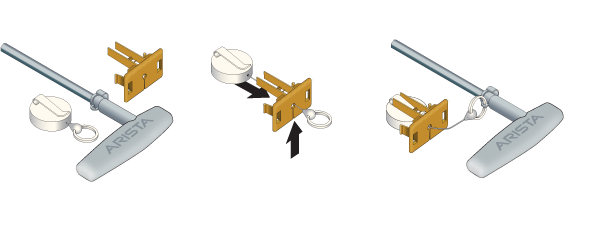
Use the following steps to attach the tethering mechanism to the extraction tool.
Perform the following steps to install an AC power supply:
The fabric and fan modules are hot-swappable. They are accessible from the rear of the switch (Rear Panel). You must take into account that the module you are inserting is compatible with the switch and the module that you are replacing. Perform the following steps to remove and replace a fabric and fan module, or a fan-only module, if your switch supports one.
The fabric and fan modules are hot-swappable. They are accessible from the rear of the switch (Rear Panel). You must take into account that the module you are inserting is compatible with the switch and the module that you are replacing. Perform the following steps to remove and replace a fan module which is part of the fabric module.

| 1 | Release latch |
| 2 | Fan lever |
The supervisor modules are hot-swappable. They are accessible from the front of the switch. You must take into account that the module you are inserting is compatible with the switch and the module that you are replacing. Use the following procedure to remove and replace a supervisor module. For the supervisor module locations for your device, refer to Front Panel.
The line cards are hot-swappable. They are accessible from the front of the switch. You must take into account that the line card you are inserting is compatible with the switch and the line card that you are replacing. Use the following procedure to remove and replace a line card. If you are adding a new line card, remove the blank from the line card slot and install the new line card. For the line card locations on your switch, refer to Front Panel.
This appendix displays the line cards supported by modular switches covered by this guide.
.png)
| 1 | Line card status LED | 3 | Port status LEDs |
| 2 | Port numbers |

| 1 | Line card status LED | 3 | Port status LEDs |
| 2 | Port numbers |

| 1 | Line card status LED | 3 | Port status LEDs |
| 2 | Port numbers |
This appendix displays the rear panel of all switches covered by this guide.

| 1 | ESD attachment point | 3 | Fabric modules | 5 | Fabric module ejector lever |
| 2 | Chassis ground | 4 | Fabric module screw |

| 1 | Fabric module screw | 3 | Chassis ground |
| 2 | Fabric module ejector lever | 4 | ESD attachment point |

| 1 | ESD attachment point | 4 | Fabric module ejector lever |
| 2 | Fabric module release button | 5 | Fabric module release button |
| 3 | Fabric module ejector lever |

| 1 | Fabric module screw | 5 | ESD attachment point | 9 | Fabric module |
| 2 | Fabric module ejector lever | 6 | Fabric module screw | ||
| 3 | Fabric module screw | 7 | Fabric module ejector lever | ||
| 4 | Fabric module | 8 | Fabric module screw |
This appendix displays the front panel of all switches covered by this guide.
.png)
| 1 | Power supplies | 4 | Line cards | 7 | Supervisor lock |
| 2 | Line card and Supervisor extraction tool tether | 5 | Line card lock | 8 | Grounding locations |
| 3 | Extraction tool | 6 | Supervisor modules | 9 | ESD attach point |

| 1 | Power supplies | 4 | Line cards | 7 | Supervisor lock |
| 2 | Line card and Supervisor extraction tool tether | 5 | Line card lock | 8 | Grounding locations |
| 3 | Extraction tool | 6 | Supervisor modules | 9 | ESD attach point |
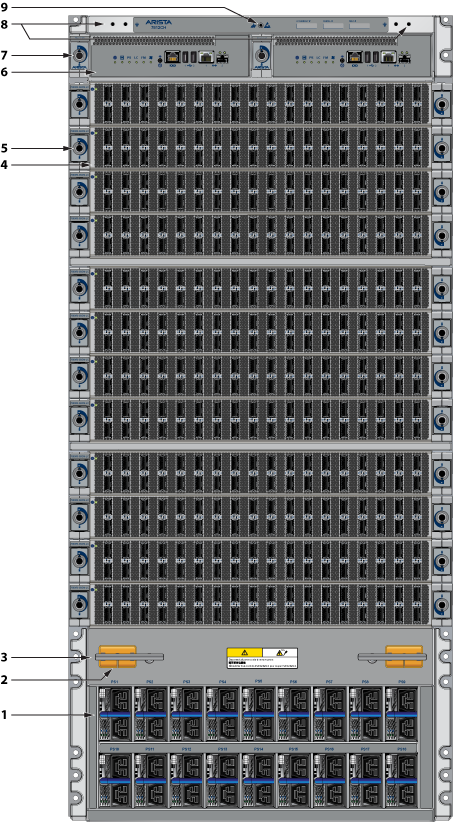
| 1 | Power supplies | 4 | Line cards | 7 | Supervisor lock |
| 2 | Line card and Supervisor extraction tool tether | 5 | Line card lock | 8 | Grounding locations |
| 3 | Extraction tool | 6 | Supervisor modules | 9 | ESD attach point |
.png)
| 1 | Power supplies | 6 | Supervisor modules | 11 | Extraction tool |
| 2 | Line card and Supervisor extraction tool tether | 7 | Supervisor lock | 12 | Grounding locations |
| 3 | Extraction tool | 8 | Line cards | 13 | ESD attach point |
| 4 | Line cards | 9 | Line card lock | ||
| 5 | Line card lock | 10 | Line card and Supervisor extraction tool tether |
Each switch has an accessory kit that contains parts required to install the switch. The Table 1 provides further details on the accessory kit for each switch.
| DCS-7804 | DCS-7808 | DCS-7812 | DCS-7816 | |
|---|---|---|---|---|
| Common Cables and Accessories | Included | Included | Included | Included |
| Four-post Rack Mount Kit | Included | Included | Included | Included |
| Number of Power Cords Included | 12 | 16 | 20 | 24 |
| Lifting Kit | Not applicable | Not applicable | 4x brackets 8x bolts | 4x brackets 16x bolts |
Câbles d’alimentation doivent être utilisés uniquement avec des produits de Arista

The following sections in the chapter list the installation parts provided by the accessory kit in more detail:
| Quantity | Description |
|---|---|
| 2 | RJ-45 Patch Panel Cables, 2 meters. |
| 2 | RJ-45 to DB9 Adapter Cable, 2 meters. |
One 2-page document.
The following sections list the parts provided in the accessory kit for four-post rack mount installations.
| Quantity | Description |
|---|---|
| 1 | Cradle assembly. |
| 12 | Rack mounting screws. |
| 1 | Template for rack mounting (used only for racks requiring mounting nuts) |


| 1 | Lifting bracket |
| 2 | Bolts |
The system status indicator LEDs are shown in Figure 1.

| 1 | Locking mechanism | 5 | Line card status LED | 9 | RJ-45 Serial management port |
| 2 | Supervisor status LED | 6 | Fabric Module status LED | 10 | USB Ports |
| 3 | Supervisor active status LED | 7 | Fan status LED | 11 | RJ-45 Ethernet management port |
| 4 | PSU status LED | 8 | Clock In | 12 | SFP Ethernet management port |
Supervisor Status LED States interprets the states of the supervisor status LEDs for both the active and the redundant supervisor module.
| Supervisor and System Condition(1) | LED Name and State | |||||||
|---|---|---|---|---|---|---|---|---|
| Status | Active | Power Supply (PSU) | Line Card (LC) | Fabric Module (FM) | Fan Module | Ethernet Port | ||
| Link (Left) | Activity (Right) | |||||||
| No power, failed, or improperly inserted. | Off | Off | Off | Off | Off | Off | Off | Off |
| Booting | Blinking Green | Off | Off | Off | Off | Off | Off | Off |
| Beacon Request Locate | Blue | Off | Off | Off | Off | Off | Off | Off |
| Normal Active Operation (Master Supervisor) System Status: Good | Green | Green | Green | Green | Green | Green | (2) | (2) |
| Redundant Supervisor (Active Standby) Status: Good | Green | Off | Off | Off | Off | Off | Off | Off |
| Forced fail-over to redundant supervisor (Not active) Status: Bad | Red | Off | Off | Off | Off | Off | Off | Off |
| Supervisor active and operating normally; No PSUs, LCs, FMs or Fan Modules present or powered | Green | Green | Off | Off | Off | Off | Off | Off |
| Supervisor active, Status: PSU failure (one or more) - no AC input, DC output, Over current or not enough PSUs present | Green | Green | Red | (3) | (3) | (3) | (2) | (2) |
| Supervisor active, Status: LC failure (one or more) | Green | Green | (3) | Red | (3) | (3) | (2) | (2) |
| Supervisor active, Status: FM failure (one or more) | Green | Green | (3) | (3) | Red | (3) | (2) | (2) |
| Supervisor active, Status: Fan Module failure (one or more) or not present | Green | Green | (3) | (3) | (3) | Red | (2) | (2) |
| Supervisor active, Ethernet port linked with activity | Green | Green | (3) | (3) | (3) | (3) | Green | Green |
| Supervisor active, Ethernet port linked with no activity | Green | Green | (3) | (3) | (3) | (3) | Green | Off |
| Supervisor active, Ethernet port not linked | Green | Green | (3) | (3) | (3) | (3) | Off | Off |
1 Assumes redundant supervisor is present.
2 Depends on port operation.
3 Green for normal operation, red if no corresponding component is powered or present.
Each line card module provides one status LED plus LEDs for each port on the card. Line Card Status LED shows a representative line card. The figures in Line Cards indicate the location of the LEDs on each line card.

| 1 | Line card status LED |
| 2 | Port status LED |
Line Card Status LED States interprets the states of the status LED.
| LED State | Status |
|---|---|
| Off | Line card not inserted. |
| Green | Line card operating normally. |
| Yellow (amber/orange) | Line card administratively shut down or booting up. |
| Red | Linecard has failed. |
| Red (blinking) | Locator function is enabled. |
| LED State | Status |
|---|---|
| Off | Port link is down for all enabled interfaces. |
| Green | Port link is up for any enabled interface. |
| Yellow (amber/orange) | Port is disabled in software. |
| Flashing yellow (amber/orange) | Locator function is enabled on an interface. |

| 1 | Fabric module top | 3 | Fan module 2 status LED | 5 | Fan module 4 status LED |
| 2 | Fan module 1 status LED | 4 | Fan module 3 status LED | 6 | Fan module 5 status LED |
The following figure displays fan status and fabric status LEDs on the DCS-7812 switch.

| 1 | Fabric module top | 6 | Fan module 4 status LED | 11 | Fan module 8 status LED |
| 2 | Fabric module status LED | 7 | Fan module 5 status LED | 12 | Fan module 9 status LED |
| 3 | Fan module 1 status LED | 8 | Fan module 6 status LED | 13 | Fan module 10 status LED |
| 4 | Fan module 2 status LED | 9 | Fabric module ejector lever | 14 | Fan module 11 status LED |
| 5 | Fan module 3 status LED | 10 | Fan module 7 status LED |

| 1 | Fabric module top | 5 | Fan module 3 status LED | 9 | Fan module 7 status LED |
| 2 | Fabric module status LED | 6 | Fan module 4 status LED | 10 | Fan module 8 status LED |
| 3 | Fan module 1 status LED | 7 | Fan module 5 status LED | ||
| 4 | Fan module 2 status LED | 8 | Fan module 6 status LED |
For the 7816 switch, the lower fabric module fan modules are numbered 9 through 16.
Fan Status and Fabric Status LEDs on Rear Panel interprets the states of the fan and fabric status LED.
| LED State | Status |
|---|---|
| Off | Module inserted, but status is unknown. |
| Green | Module operating normally. |
| Red | Module failed. |
The power supply status LEDs are on the power supply modules. Figure 6 displays all the LEDs on the PWR-D1-3041-AC-BLUE AC power supply.

| 1 | Handle | 4 | AC_A LED |
| 2 | Output | 5 | Release |
| 3 | AC_B LED |
AC Power Supply Status LED States interprets the AC power supply setup for LED status indicators.
| Power Supply Status | LED Name | ||
|---|---|---|---|
| AC_A | AC_B | Output | |
| Normal Operation(1) | Green | Off | Green |
| No AC Input - Single PSU | Off | Off | Off |
| No AC Input - Parallel PSUs | Yellow | Yellow | Off |
| Standby Mode | Green | Off | Blinking Green(2) |
| AC_A Fail | Yellow | Green | Green |
| AC_B Fail | Green | Yellow | Green |
| Power Supply Fault | Green | Off | Yellow |
| Boot Loader | Off | Off | Blinking(3) |
1 AC_A is the primary input.
2 1 Hz, 50% Duty Cycle.
3 1 Hz, 50% Green, 50% Yellow.
The power supply status LEDs are on the power supply modules. Figure 7 displays all the LEDs on the PWR-D2-3041-DC-BLUE DC power supply.
.png)
| 1 | Status LED (Output) | 4 | Input_A LED | 7 | Battery return terminal |
| 2 | Release | 5 | Protective earth terminal | 8 | -48V terminal |
| 3 | GND terminal | 6 | Input_B LED |
DC Power Supply Status LED States interprets the DC power supply setup for LED status indicators.
| Power Supply Status | LED Name | ||
|---|---|---|---|
| Input_A | Input_B | Output | |
| Normal Operation | Green | Green | Green |
| No DC Input - Single PSU | Off | Off | Off |
| No DC Input - Parallel PSUs
(Standby Mode 2) |
Yellow | Yellow | Off |
| Standby Mode 1 | Green | Green | Blinking Green(1) |
| Input_A Fail | Yellow | Green | Green |
| Input_B Fail | Green | Yellow | Green |
| Power Supply Fault | Green | Green | Yellow |
| Boot Loader | Off | Off | Blinking(2) |
1 1 Hz, 50% Duty Cycle.
2 1 Hz, 50% Green, 50% Yellow.
3 States can be combined.
Arista switches ship from the factory in Zero Touch Provisioning (ZTP) mode. ZTP configures the switch without user intervention by downloading a startup configuration file or a boot script from a location specified by a DHCP server. To manually configure a switch, ZTP is bypassed. The initial configuration provides one username (admin) accessible only through the console port because it has no password.
When bypassing ZTP, initial switch access requires logging in as admin, with no password, through the console port. Then you can configure an admin password and other password protected usernames.
This manual configuration procedure cancels ZTP mode, logs into the switch, assigns a password to admin, assigns an IP address to the management port, and defines a default route to a network gateway.
The following topics are covered in this section:
Before you begin, refer to the Arista Networks document Compliance and Safety Guide available at: https://www.arista.com/en/support/product-documentation.
| Switch | Order |
|---|---|
| DCS-7804 | 8, 7, 6, 5, 4, 3, 2, 1 |
| DCS-7808 | 6, 12, 5, 11, 4, 10, 3, 9, 2, 8, 1, 7 |
| DCS-7812 | 9, 18, 8, 17, 7, 16, 6, 15, 5, 14, 4, 13, 3, 12, 2, 11, 1, 10 |
| DCS-7816 | 8, 16, 24, 7, 15, 23, 6, 14, 22, 5, 13, 21, 4, 12, 20, 3, 11, 19, 2, 10, 18, 1, 9, 17 |
The following figure shows the recommended order. All unpopulated bays should be covered with a blank (X).

Mettez le commutateur: Retirez tous les cordons d'alimentation des prises d'alimentation.
Installation de cet équipement doit être conformes aux codes électriques locaux et nationaux. Si nécessaire, consulter les organismes de réglementation appropriés et des autorités de contrôle pour assurer la conformité.
Nombreuses configurations exigera des alimentations supplémentaires.
Tous les emplacements d'approvisionnement de puissance doivent être remplis avec une alimentation ou vide pour assurer un débit d'air appropriée.
Lire toutes les instructions d'installation avant de brancher le système à la source d'alimentation.
The Table 3 shows the minimum number of operating power supplies that must be connected to active circuits for each switch to operate.
Each power supply includes a fan that maintains proper power supply temperature. The appendices display the location of components for all switches described in this guide.
The Figure 1, Figure 2, Figure 3, and Figure 4 display the location of the chassis grounding locations on the front panel of the switches. Chassis ground locations are also located on the rear panel of the switch chassis. After mounting the switch into the rack, connect at least one of the chassis grounds to the data center ground using two-hole ground lugs with 16 mm (5/8 in.) spacing, and two M4 x 0.7 screws. After the switch is grounded, ESD wrist straps can be grounded by connecting them to one of the attach points.
À la terre et de mise à la terre fils cosses ne sont pas fournis. Calibre des fils doit satisfaire des exigences de l'installation locale et nationale. Disponible dans le commerce 2 ou 4 AWG fil est recommandé pour les installations aux États-Unis.
Cet équipement doit être mis à la terre. Ne jamais modifier le conducteur de terre. Cet appareil nécessite de protection contre les surintensités.
Secondaire à la terre, câbles, cosses et vis (M4 x 0.7) ne sont pas fournis.
.png)
| 1 | Power supplies | 4 | Linecards | 7 | Supervisor lock |
| 2 | Linecard and Supervisor extraction tool tether | 5 | Linecard lock | 8 | Grounding locations |
| 3 | Extraction tool | 6 | Supervisor modules | 9 | ESD attach point |

| 1 | Power supplies | 4 | Linecards | 7 | Supervisor lock |
| 2 | Linecard and Supervisor extraction tool tether | 5 | Linecard lock | 8 | Grounding locations |
| 3 | Extraction tool | 6 | Supervisor modules | 9 | ESD attach point |
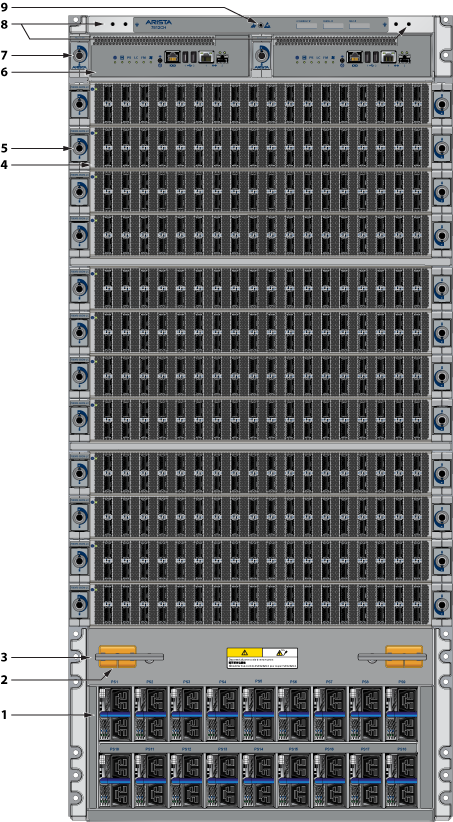
| 1 | Power supplies | 4 | Linecards | 7 | Supervisor lock |
| 2 | Linecard and Supervisor extraction tool tether | 5 | Linecard lock | 8 | Grounding locations |
| 3 | Extraction tool | 6 | Supervisor modules | 9 | ESD attach point |
.png)
| 1 | Power supplies | 6 | Supervisor modules | 11 | Extraction tool |
| 2 | Linecard and Supervisor extraction tool tether | 7 | Supervisor lock | 12 | Grounding locations |
| 3 | Extraction tool | 8 | Linecards | 13 | ESD attach point |
| 4 | Linecards | 9 | Linecard lock | ||
| 5 | Linecard lock | 10 | Linecard and Supervisor extraction tool tether |
The switches use PWR-D1-3041-AC-BLUE (Figure 5) power supplies with SAF-D-GRID connectors on the PSU inputs. Power cables are included with the accessory kit (Table 1). To power the switch, insert the other side of the cable into the main power providing circuit.
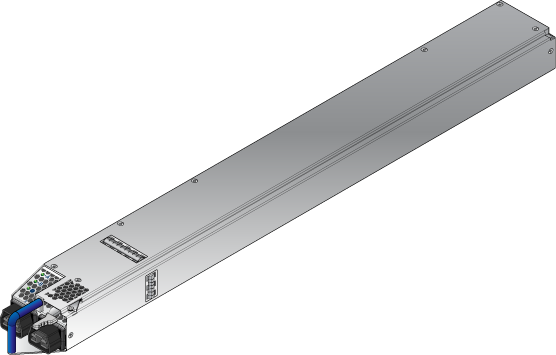
The Front Panel displays the front panel location of the power supplies.
Le - 48V et câbles de batterie-retour sont une paire courir à côté de l'autre et doivent être à peu près la même longueur.
The switches support the PWR-D2-3041-DC-BLUE DC power supply displayed in Figure 6.
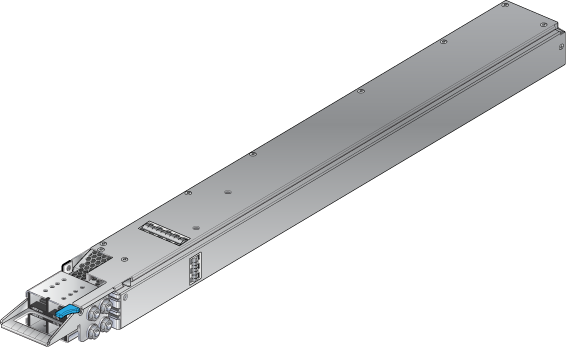
The Table 2 shows the power supply specifications for each of the PSUs supported.
| Power Supply | Maximum Output Power Rating (DC) | Input Voltage and Frequency | Maximum Input Current | Input Branch Circuit Protection |
|---|---|---|---|---|
| PWR-D1-3041-AC-BLUE | 3000 W | 200 to 240 VAC(nominal) 50/60 Hz (nominal) | 2x 16 A | 2x 20 A |
| PWR-D2-3041-DC-BLUE | 3000 W | -48 V to -60 VDC, 70 A to 55A | 2x 70 A | 2x 90 A |
Chaque alimentation nécessite une protection du circuit de la branche d’entrée conformément aux exigences de l’AHJ.
The Table 3 shows the power supply configurations for the modular switches.
| Modular Switch | Recommended Number of PSUs (for redundancy) | Number of PSUs Shipped in Bundle | Minimum Number of PSUs Required | Maximum Number of PSUs Supported |
|---|---|---|---|---|
| DCS-7804 | 6 | 6 | 6 | 8 |
| DCS-7808 | 8 | 8 | 8 | 12 |
| DCS-7812 | 10 | 10 | 10 | 18 |
| DCS-7816 | 12 | 12 | 12 | 24 |
Installation de cet équipement doit être conformes aux codes électriques locaux et nationaux. Si nécessaire, consulter les organismes de réglementation appropriés et des autorités de contrôle pour assurer la conformité.
Lire toutes les instructions d'installation avant de brancher le système à la source d'alimentation.
Most installations will have redundant, dual, independent power feeds. Each independent power feed will be referenced as A and B.
Each power supply includes a fan that maintains proper power supply temperature. The following appendices display the location of the following component on all switches described in this guide.
The Front Panel displays the front panel location of the supervisor modules, line cards and PSUs.
The Rear Panel displays the rear panel location of fabric modules.
Cet appareil nécessite de protection contre les surintensités.
Les emplacements inutilisés doivent être occupés ou recouvert d'un blanc pour assurer la bonne circulation d'air dans le châssis.
Supervisor modules contain console, management, and USB ports. Figure 8 displays port and status LED locations on the supervisors. Refer to the chassis specification in Figure 9 for additional information about the serial port.
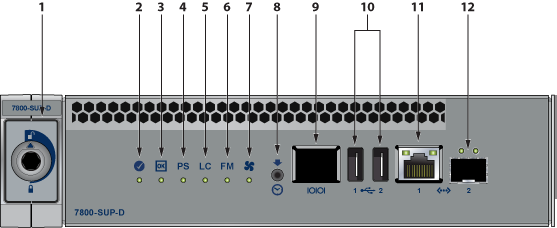
| 1 | Locking mechanism | 5 | Line card status LED | 9 | RJ-45 Serial management port |
| 2 | Supervisor status LED | 6 | Fabric Module status LED | 10 | USB Ports |
| 3 | Supervisor active status LED | 7 | Fan status LED | 11 | RJ-45 Ethernet management port |
| 4 | PSU status LED | 8 | Clock In | 12 | SFP Ethernet management port |
The appropriate supervisor cards must be installed in one of the two slots designated for them. They are shown in Figure 9 for the DCS-7808 switch. For the DCS-7816 switch, the supervisor slots are in the middle of the chassis.

| 1 | Power supplies | 4 | Linecards | 7 | Supervisor lock |
| 2 | Linecard and Supervisor extraction tool tether | 5 | Linecard lock | 8 | Grounding locations |
| 3 | Extraction tool | 6 | Supervisor modules | 9 | ESD attach point |
| RJ-45 | DB-9 | RJ-45 | DB-9 | ||||
|---|---|---|---|---|---|---|---|
| RTS | 1 | 8 | CTS | GND | 5 | 5 | GND |
| DTR | 2 | 6 | DSR | RXD | 6 | 3 | TXD |
| TXD | 3 | 2 | RXD | DSR | 7 | 4 | DTR |
| GND | 4 | 5 | GND | CTS | 8 | 7 | RTS |
Install required SFP, SFP+, QSFP+, QSFP100, OSFP, and QSFP-DD optic modules in line card module ports (Figure 10).

Connect cables as required to line card module ports. Supervisor and line card module ejectors on the front of the chassis assist with cable management.
Flexion excessive peut endommager les câbles d'interface, en particulier les câbles optiques.