Front Panel
This appendix displays the front panel of all switches covered by this guide.
Note: All devices are designed to fit into a 19” rack.
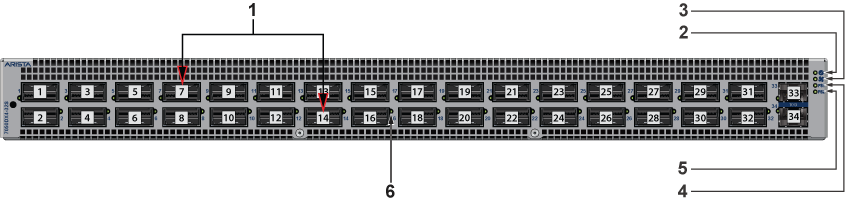
| 1 | Port numbers | 3 | Fan status LED | 5 | Power supply 2 status LED |
| 2 | System status LED | 4 | Power supply 1 status LED | 6 | Port status LED |

| 1 | Port numbers | 4 | Power supply 1 status LED | 7 | Tab |
| 2 | System status LED | 5 | Power supply 2 status LED | ||
| 3 | Fan status LED | 6 | Port status LED |

| 1 | Port numbers | 3 | Fan status LED | 5 | Power supply 2 status LED |
| 2 | System status LED | 4 | Power supply 1 status LED | 6 | Port status LED |
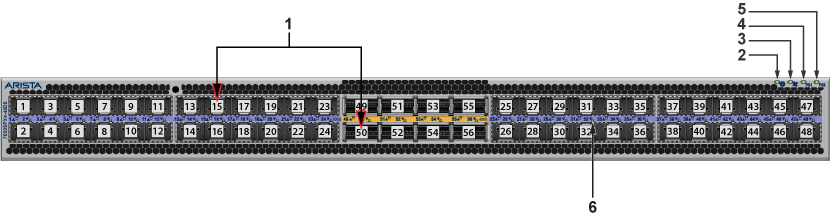
| 1 | Port numbers | 3 | Fan status LED | 5 | Power supply 2 status LED |
| 2 | System status LED | 4 | Power supply 1 status LED | 6 | Port LED |
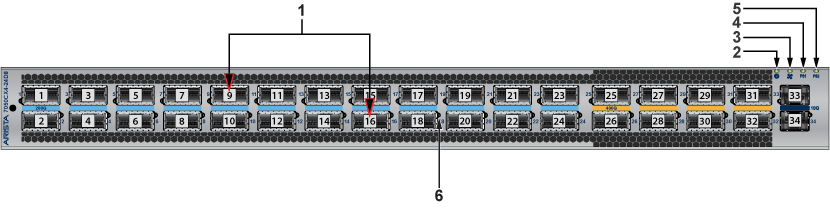
| 1 | Port numbers | 3 | Fan status LED | 5 | Power supply 2 status LED |
| 2 | System status LED | 4 | Power supply 1 status LED | 6 | Port Status LED |

| 1 | Port numbers | 4 | Console port (serial) | 7 | Power supply 1 status LED |
| 2 | Ethernet Management port | 5 | System status LED | 8 | Power supply 2 status LED |
| 3 | USB port | 6 | Fan status LED | 9 | Port status LED |
