Interface Configuration of the Router
This section describes the front panel ports of the Arista 7220R Enterprise WAN router from a physical layer perspective. This section includes the following topics:
- Hardware Description
- Interface Capabilities
- Speed Configuration
- Show Commands for Speed and Auto-negotiation Capabilities
- Supported Transceivers
Hardware Description
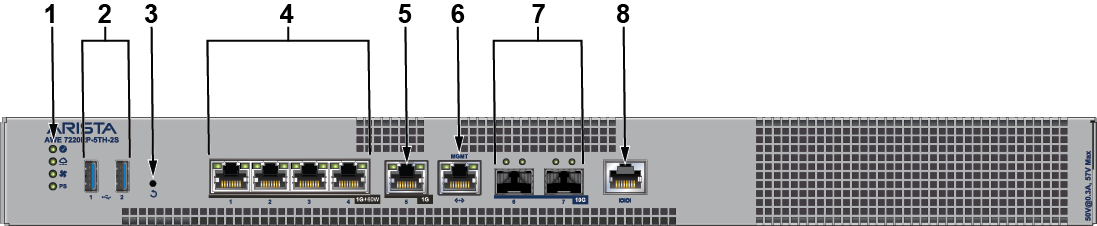
| 1 | System status LEDs | 5 | 1x 1G BASE-T port |
| 2 | USB port Type-A | 6 | RJ45 Ethernet management port |
| 3 | Reset button | 7 | 2x 10G SFP+ ports |
| 4 | 4x 1GBASE-T POE++ ports | 8 | RJ45 Console port |
The Arista AWE-7220R Enterprise WAN routing system provides up to 1Gbps IPsec encrypted throughput and 5Gbps IP routing with 4x 1GBASE-T POE++ ports, 1x 1G BASE-T port, and 2x 10G SFP+ ports
| Label | Port Number | Port Type | EOS Interface |
|---|---|---|---|
| 1 |
1, 2, 3, 4 |
RJ45 with POE ++ (60W) | Et1, Et2, Et3, Et4 |
| 2 |
5 |
RJ45 | Et5 |
| 3 |
6, 7 |
SFP+ | Et6, Et7 |
Interface Capabilities
This section describes interface capabilities such as speed and Forward Error Correction (FEC). For additional information, see the EOS User Guide. The capabilities are displayed with the following command:
show interfaces <INTF> hardware defaultThe speed/auto-negotiation depends on the MAC/PHY capabilities, the front panel connector, and the type of transceiver inserted. The default capabilities of the Arista 7220R Enterprise WAN Router are as follows:
| Ports | Speed/ Auto-negotiation |
|---|---|
| RJ45 (Et1-Et4) | 1G/100M Full duplex/100M Half duplex/10M Full duplex/10M Half duplex
autoneg clause 28 |
| Et5 | 1G/100M full duplex/10M full duplex
autoneg clause 28 |
| SFP (Et6-Et7) | 1G/10G full duplex
(Auto-negotiation 1G is not supported) |
When a transceiver is inserted, EOS recognizes the transceiver type. To see which types of transceivers are supported, refer to the Supported Transceivers. EOS decides the capable speed/auto-negotiation satisfied by the hardware and the modules. To view the show commands and example outputs, refer to Show Commands for Speed and Auto-negotiation Capabilities.
When there is no speed configuration on the interface, EOS applies the default speed. On an RJ45 port, the default configuration is auto-negotiation enabled with 10G. On an SFP+ port, the default configuration is auto-negotiation disabled with 10G.
Speed Configuration
This section describes the configuration of interface speed and auto-negotiation.
Interface speed and auto-negotiation are configured using the speedspeed-lane-token commands as shown in the following examples:
To configure 10G speed with auto-negotiation disabled:
Arista(config-if-Et1)#speed 10gTo configure 1G speed with auto-negotiation disabled:
Arista(config-if-Et1)#speed 1gTo configure 10G speed with auto-negotiation enabled:
Arista(config-if-Et5)#speed auto 10gfullTo configure 1G speed with auto-negotiation enabled:
Arista(config-if-Et1)#speed auto 1gfullTo remove speed configuration:
Arista(config-if-Et1)#no speedUse the following show command to check whether interfaces are connected, not connected, or error-disabled:
Arista(config)#show interface status
Port Name Status Vlan Duplex SpeedType Flags Encapsulation
Et1 connected1full 1G 1000BASE-T
Et2 connectedrouted full 1G 1000BASE-T
Et3 connectedrouted full 1G 1000BASE-T
Et4 connectedrouted full 1G 1000BASE-T
Et5 connectedrouted full 1G 1000BASE-T
Et6 connectedrouted full 10G10GBASE-SR
Et7 connectedrouted full 10G10GBASE-SR
Use the following show command to display why an interface is error-disabled:
Arista(config)#show interfaces ET1 status errdisabled
PortName Status Reason
----------- ---------------- ------------ ------------------
Et1errdisabled speed-misconfigured
When a transceiver is in an error-disabled state due to a misconfigured speed, the following syslog message is logged:
bessd[4392]: %ETH-1-LINKMODEUNSUPPORTED: Unsupported link mode 100G/full for interface Ethernet1 Ebra: %ETH-4-ERRDISABLE: speed-misconfigured error detected on Ethernet1.
Show Commands for Speed and Auto-negotiation Capabilities
Supported speed and auto-negotiation are displayed by the following command when the transceiver is inserted:
show interfaces <INTERFACES> hardwareRJ45 port output:
Arista(config)#show interfaces Ethernet1 hardware Ethernet1
Model: AWE-7220RP-5TH-2S
Type: 1000BASE-T
Speed/duplex: 10M/half,10M/full,100M/half,100M/full,1G/full,auto(default)
Flowcontrol: rx-(off),tx-(off)
Autoneg CL28: 10M/half,10M/full,100M/half,100M/full,1G/full
Error correction: unsupported
SFP port output:
Arista(config)#show interfaces Ethernet6 hardware Ethernet6
Model: AWE-7220RP-5TH-2S
Type: 1000BASE-SX
Speed/duplex: 1G/full,auto(default)
Flowcontrol: rx-(off),tx-(off)
Error correction: unsupported
Supported Transceivers
The on-board SFP ports support a wide range of 1G and 10G pluggable transceivers.
-
10GBASE-CR: 0.5m/1m/3m/5m
-
10GBASE-SR(SRL)
-
10GBASE-LR(LRL)
-
CAB-Q-4S-40G: 0.5m/1m/3m/5m
-
10GBASE-AOC
-
1000BASE-SX
-
1000BASE-LX
For details about the different transceiver modules and cables, visit https://www.arista.com/en/products/transceivers-cables.
