Status Indicators
The Status Indicators section discusses the following topics:
Control Panel Indicators
Front panel LEDs are located on the upper right corner of the device for 1RU Awake appliances.
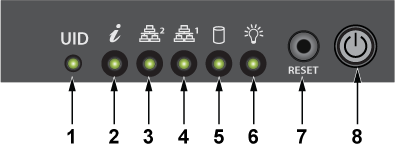
| 1 | UID LED | 2 | Information LED | 3 | NIC2 LED |
| 4 | NIC1 LED | 5 | HDD LED | 6 | Power LED |
| 7 | Reset button | 8 | Power button |
Front panel LEDs are located on the lower left corner of the device for the 2RU Awake appliance.
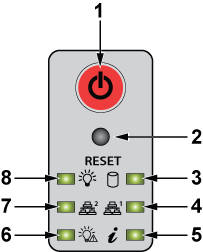
| 1 | Power button | 2 | Reset button | 3 | HDD LED |
| 4 | NIC1 LED | 5 | Information LED | 6 | Power fail LED |
| 7 | NIC2 LED | 8 | Power LED |
Front Panel Status Indicators
The two LED indicators next to each hard drive carrier are activity and status indicators.
Figure 3. Drive Status Indicators
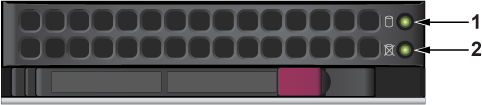
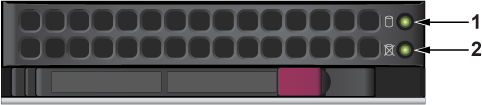
| 1 | Activity LEDs | 2 | Status LEDs |
| Label | Indication | Meaning |
|---|---|---|
| Storage Activity LEDs | Blinking | Actively transmitting or receiving data |
| Off | No transmit of data | |
| NVMe Activity LEDs | Solid blue | Active connection |
| Off | No connection | |
| Status | Off
Note: In non-RAID configurations, the status LEDs are always off.
|
Not in use |
Rear Panel Status Indicators
The two LED indicators above either side of each management port and each packet capture port are link and activity indicators.
DCA-NDR-S100MB, DCA-NDR-S5, DCA-NDR-S10, DCA-NDR-A5 Packet Capture Port LEDs
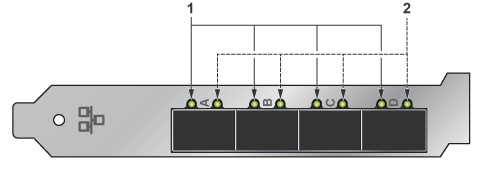
| 1 | Link LEDs | 2 | Activity LEDs |
| Label | Indication | Meaning |
|---|---|---|
| Link | Green | Linked at 10 Gb |
| Yellow | Linked at 1 Gb | |
| Activity | Blinking | Actively transmitting or receiving data |
| Off | No link |
DCA-NDR-NB10 Interconnect Port LEDs
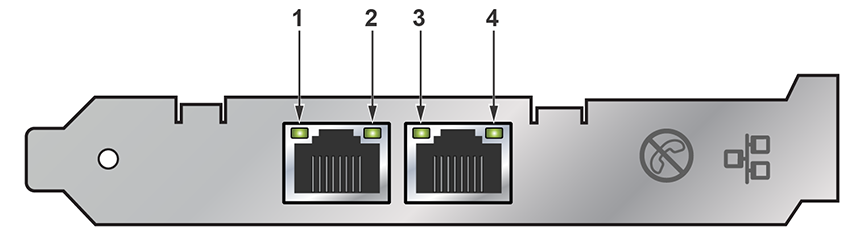
| 1 | Link LED | 3 | Link LED |
| 2 | Activity LED | 4 | Activity LED |
| Label | Indication | Meaning |
|---|---|---|
| Link | Off | Not linked to the LAN |
| Green | Linked at 10 GB | |
| Yellow | Linked at 1 GB | |
| Activity | Off | No link |
| Blinking | Actively transmitting or receiving data |
Management Port LEDs
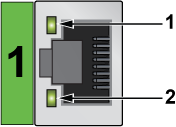
| 1 | Link LED | 2 | Activity LED |
| Label | Indication | Meaning |
|---|---|---|
| Activity/Link | Green: Solid | The adapter is connected to a valid link partner. |
| Green: Flashing | Data activity | |
| Off | No link | |
| 10 = Off
100 = Green 1000 = Yellow |
Off | 10 Mbps |
| Green | 100 Mbps | |
| Yellow | 1000 Mbps |
IPMI LAN Port LEDs

| 1 | Link LED | 2 | Activity LED |
The green, amber, or off indicates the speed of the connection. The amber LED indicates activity.
| LED Color | Definition |
|---|---|
| Amber: Solid | 1 Gb/s |
| Green: Solid | 100 Mb/s |
| Off | No connection or 10 Mb/s |
