Configure Wi-Fi
CV-CUE provides a convenient way to configure your Wi-Fi network via the Configure tab.
Service Impact of Configuration Changes
- Changes to SSID settings cause the SSID to restart.
- Changes to RADIUS profiles, Role Profiles, and Tunnel Interfaces cause SSIDs using these profiles to restart.
- Changes to Device and Radio Settings can cause either SSIDs using these settings to restart or Access Points (APs) using these settings to reboot.
| Tab and Action | Settings | Impact of Setting Change |
|---|---|---|
| SSID | Client Isolation
Hide SSID SSID Profile Name |
No impact. |
| Any other setting | SSID restarts. | |
| Role Profile | Profile Name | No impact. |
| Any other setting | SSIDs using these settings restart. | |
| Tunnel Interface | Profile Name | No impact. |
| Any other setting | SSIDs using these settings restart. | |
| RADIUS Profile | Profile Name | No impact. |
| Any other setting | SSIDs using these settings restart. | |
| Radio Settings | Wi-Fi Regulatory Domain | APs using these settings reboot. |
| Any other setting | SSIDs using these settings restart. | |
| Device Settings | - Access Radio Exceptions
- Scanning - Wi-Fi Scan Duration - Wi-Fi Access Duration - Inter-Access Point Sync for Client Steering - Inter AP Sync Period |
SSIDs using these settings restart. |
| - SSID VLAN Monitoring
- IPv4/IPv6 Dual Stack - Turn Access Points into Dedicated WIPS Sensors - Link Aggregation - Transmit Hash Policy |
APs using these settings reboot. | |
| Mesh Profile | Mesh Profile Enabled
Mesh Profile Disabled |
Mesh APs reboot.
Note: When you edit an “enabled” mesh profile, mesh links are re-established, which may disrupt Wi-Fi service to clients. |
| Monitor > WiFi > Access Points > Customize VLANs | Any setting | AP reboots. |
| Monitor > WiFi > Access Points > Customize Transmit Power or Channel | Any setting | SSIDs on the AP restart. |
| Monitor > WiFi > Access Points > Assign/Reassign to Group OR Remove Access Points from Group
Other screens from which you can change AP-group assignment:
|
The service impact depends on which settings at the current location change because of the operation. | APs or the SSIDs on these APs may restart. |
| Get Configuration from another folder/group. | The service impact depends on which settings at the current location change because of the operation. | APs or the SSIDs on these APs may restart. |
| Monitor > WiFi > Radios > Turn Off Radio | - | All SSIDs on the radio are turned off. |
| Customize or Inherit Configuration at a Location | The service impact depends on which settings at the current location change because of the operation. | APs or the SSIDs on these APs may restart. |
| Move AP to another location | The service impact depends on which settings at the current location change because of the operation. | APs or the SSIDs on these APs may restart. |
| Troubleshoot > Packet Trace | Enable or disable packet trace on an SSID. | SSIDs for which auto packet trace is enabled or disabled will restart. |
Checkpoints
You can create checkpoints to save your current configurations, profiles and settings. Creating and restoring a checkpoint is possible for all configuration settings available in CV-CUE. You can create a checkpoint for location based configurations, group configurations, or global configurations. For all the configurable settings that are available for a network, you can create a checkpoint to save it.
Types of Checkpoints
There are 3 kinds of checkpoints:
- Location Checkpoint
Location checkpoint saves all your SSID configurations, network policies, device configurations, WIPS policies, Mesh profile, and other settings of the selected location.
- Group Checkpoint
Group checkpoint captures the device configurations, custom device settings, and enabled SSID and Mesh profiles for a group.Note:
Group checkpoint only captures which SSIDs and Mesh profiles have been enabled for the group, the actual SSIDs and Mesh profiles are not part of the checkpoint. Thus, restoring a group checkpoint restores the Enabled or Disabled state of SSIDs and Mesh profiles for that group. However, if the configuration of the SSID or Mesh profile was changed, the changed configurations are not restored.
- Global Checkpoint
Global checkpoints save configurations for all locations and groups, along with global policies such as WIPS, Advanced Settings, and third-party server policies.
Create Checkpoints
- Configure > WiFi
- Configure > Device
- Configure > Network Profile
- Configure > WIPS
- Configure > Alerts
- System > Navigator
- System > Third Party Server
- System > WIPS
- System > Logs
- System > User Accounts
Create a Location or Group Checkpoint
The option to create a location or group checkpoint is available in all configuration options under the Configure menu.
- Select your location or group from the Navigator.
- Go to Configure > WiFi or any Configure option.
Note: Note: You cannot create a location checkpoint at the root location.
- Click Create Checkpoint from the three-dot more menu.

- Provide a name and a brief description for the checkpoint and click Create.
Create a Global Checkpoint
The option to create global checkpoint is available in all screens available under the System menu. You can create a global checkpoint by clicking Create Global Checkpoint from the three-dot more menu.
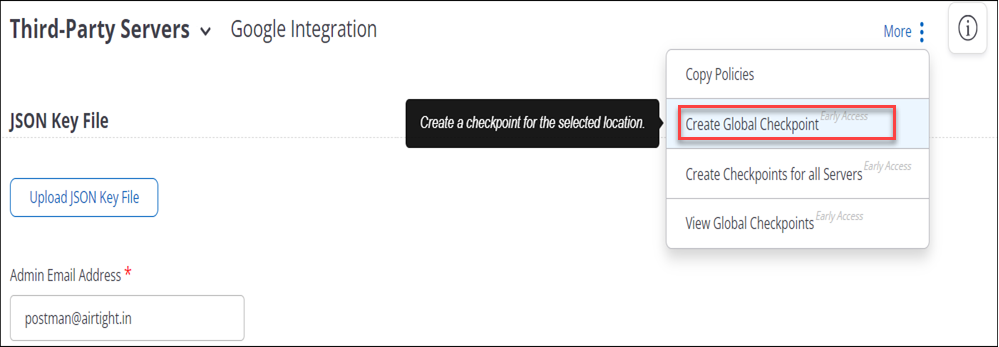
You can also create a global checkpoint from any CONFIGURE screen by selecting the root location in the location tree.
Create Global Checkpoint in MSU Setup
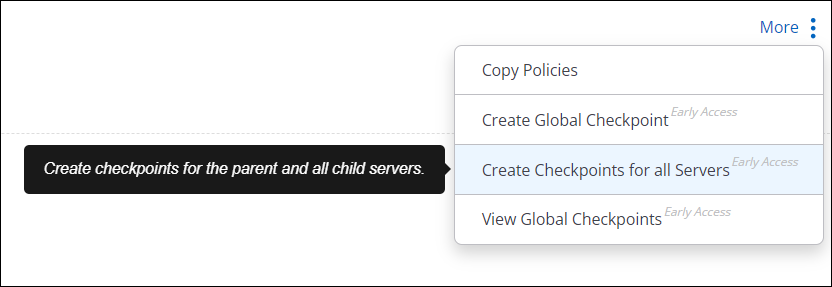
Note: For MSU setups, global checkpoints are server specific. You need to create a separate global checkpoint for each server.
View Checkpoints
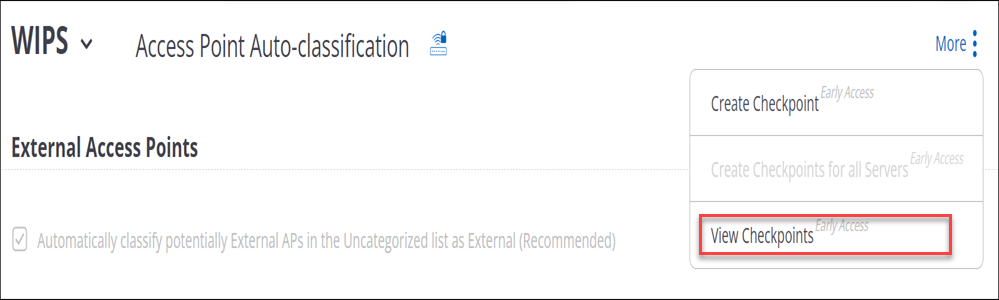
- Edit
- Delete
- Download - Displays a downloadable json file of your configuration details
- Compare
- Restore
Compare Checkpoints

A new tab displaying the differences in the JSON files of both the checkpoints opens.
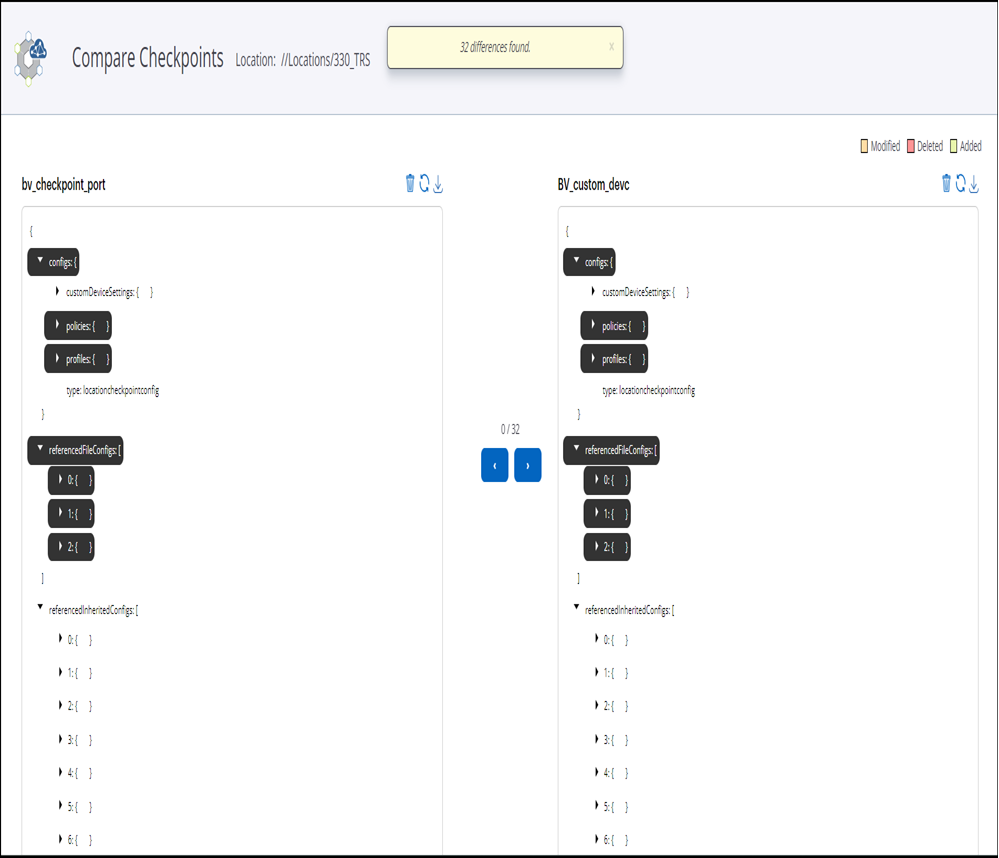
You can also compare the checkpoint with your current configuration.
Restore Checkpoints
You can restore your configurations and settings to an earlier created checkpoint. When you restore a checkpoint, all the settings and configurations are changed to that of the saved checkpoint. If a location is inheriting a policy from its parent or is using an inherited profile, the checkpoint only captures the inheritance information and not the actual profile or policy. When you restore such a checkpoint, the policy is inherited again from the parent. If the inherited policy or profile is changed, the changed settings are not restored.
Non-restorable checkpoints
You cannot restore global checkpoints. Checkpoints also become non-restorable if any of the referenced configurations are deleted. For example, consider an SSID profile inherited by a child location. If you delete the SSID profile from the parent location, the checkpoint created on the child location becomes non-restorable.
You can use global and non-restorable checkpoints to perform view and compare operations.
