Column Customization
CloudVision Portal (CVP) enables you to customize the columns of the grids of CVP graphical user interface (GUI) pages. You can customize columns of any grid of the CVP GUI.
You use the Columns Settings dialog to customize the columns of the active grid. You can open the Columns Settings dialog by clicking the column customization icon, which is available of every page of the GUI.
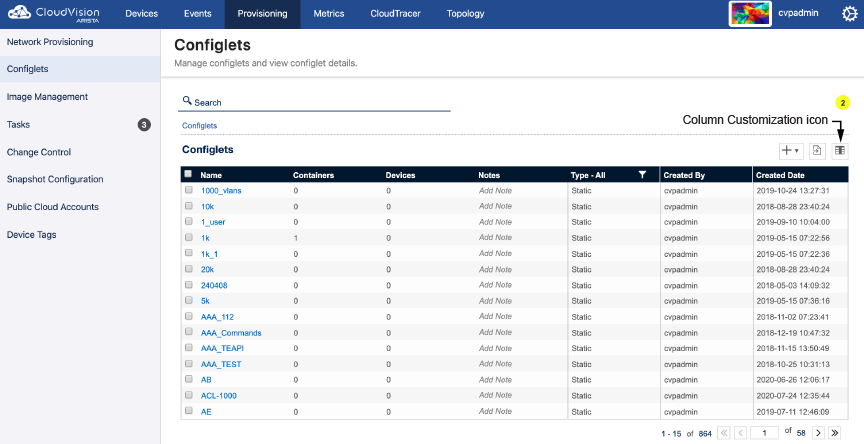
Complete these steps to customize grid columns.
- Go to a page that has the grid you want to customize.
- Click the column customization
icon.
Figure 2. Column Settings dialog 
- Use the arrow icons to rearrange the columns of the grid as needed.
- Once you are done rearranging the grid columns, click OK to save the changes.
