Non-Author Change Control Review
The non-author change control review feature enforces change control reviews by someone other than the author.This ensures that two separate people have reviewed a change before it is approved and can be rolled out onto the network.
Enabling Non-Author Change Control Review
Note: This feature can only be enabled from the Cluster Management role.
From the General Settings menu, select the Non-author Change Control review toggle to enable the feature.
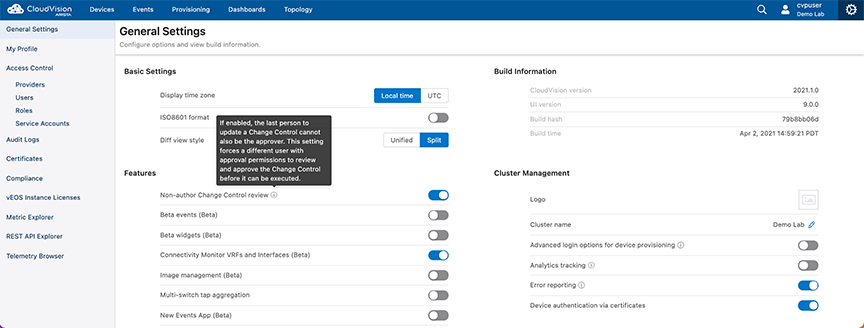
Pending and approved changes are displayed in the Change Control screen located in the Provisioning tab.
When the feature is enabled, the user making the change (author) will not be allowed to modify the approval status (approve/disapprove) of their own changes.
